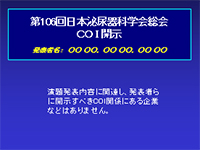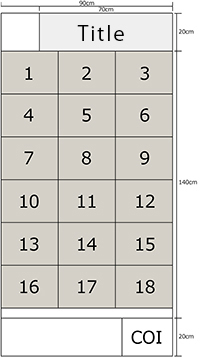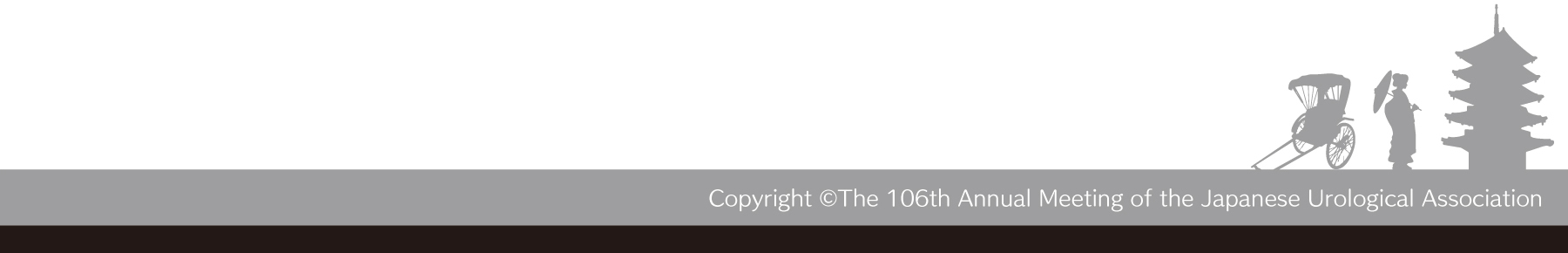- You do not have to print and bring posters! The Congress Secretariat will print posters for you.
- No troublesome work! The Congress Secretariat will do everything - posting and replacing posters.
- All free!! You can take posters with you after your presentation by yourself.
1. About poster printing service
To use this service, pre-registration of poster data is required.
The Congress Secretariat will do everything - outputting, posting, and removing of registered posters.
Be sure to pre-register poster data within the registration period.
If you do not use this service, output, post, and remove posters by yourself.
2. Poster data registration period
| March 13, 2018 - |
noon of March 29, 2018
10 AM of April 2, 2018 |
3. About poster data registration
- Regarding the login ID and password, we will individually contact you via email.
- Click the [Poster data registration] button on this page below for registration.
- In principle, replacement or modification of data is not at all possible after the registration period (including the duration of the Annual Meeting). Also, poster data does not need to be brought to the Meeting site.
- Upon the completion of registration, a confirmation-of-receipt mail will be automatically sent.
Thereafter, the Support Desk will send information on the confirmation screen. Be sure to confirm and modify the data during the aforementioned period.
- Ask technical questions to technical staff at the Support Desk.
4. About poster data production (be sure to read) and conflict of interest
- Use PowerPoint to produce poster data.
The compatible versions are 2010, 2013, and 2016 of Windows and 2011 and 2016 of Mac.
(Windows 2010 is recommended)
| 1. |
The registered data is converted, and a poster will be produced as shown in the figure below.
In the case of ①, the width and height of the PowerPoint slide are 90 cm and 140 cm, respectively, and the number of slides is one.
|
| 2. |
In the case of ②, the width and height of the PowerPoint slide are 90 cm and 70 cm, respectively, and the number of slides is two. |
| 3. |
In the case of ③, the size of the PowerPoint slide is 4:3 (“Standard (4:3)” or “On-screen Show (4:3)” ), and the number of slides is three to eighteen. |
- The Congress Secretariat will prepare the presentation title, the principal presenter name, and coauthor name. (Created based on the information provided at the time of presentation registration)
Do not include the abstract title and names in the poster data. (They will be displayed at a different location in the browsing data.)
- Use an OS-standard font:
(Japanese: MS Gothic, MS P Gothic, MS Mincho, MS P Mincho, Meiryo; English: Century, Century Gothic, etc.)
- Poster data will be converted into an image to maintain the layout.
Movies, screen transition animations, and on-page animations cannot be used.
- Use half-width alphanumeric characters for the file name of poster data.
- Ensure the maximum volume of poster data is 50 MB.
- In addition to poster data, registration for conflict of interest (COI) is required.
- Produce a PowerPoint slide for COI disclosure in another file so that the size is 4:3 (“Standard (4:3)” or “On-screen Show (4:3)” ).
The COI will be displayed at the lower portion of the poster or in the browsing data.
Download the PPT sample for COI disclosure here.
For details, see “Conflict of Interest” on the homepage of the Japanese Urological Association.
Japanese
English
| * |
For a presentation adopted as a presentation for the Congress Award (poster), use the “Disclosure of Conflict of Interest (COI) (.ppt) [English].” |
5. Sample of posted data (viewing screen sample)
Inquiries regarding poster printing service data registration
Poster Printing Service Support Desk of the JUA2018
| * |
If you have any technical questions, please contact us via the inquiry form. |
E-mail : jua@mdpj.jp